Electronic resource by any other name
An opinionated lament by Alexander Johannesen, National Library of AustraliaSinfonetta
Since we're at the beginning of this article, like in any good opera we turn to the overture, or, if it's a really good one, the sinfonetta. This introductory piece of music was meant to set the scene, to put you at ease of the things to come and a chance for the composer to get a little crazy, so we'll do the same, and take some huge steps backwards and start at the beginning of what the library is meant to be all about, with a little help from WikiPedia. At the core sits 'collection of books and periodicals', and on top of that, with the advent of newer technologies, ' libraries are now also repositories and access points for maps, prints or other artwork, microfilm, microfiche, audio tapes, CDs, LPs, video tapes and DVDs, and provide public facilities to access CD-ROM databases and the Internet.' And with 'recent thinking' thrown into the mix, 'libraries are understood as extending beyond the physical walls of a building, providing assistance in navigating and analyzing tremendous amounts of knowledge with a variety of digital tools.'To match those goals, most libraries have a set of guiding principles or library values to which we're to keep in mind through our daily drudge. Here's some core library values stolen from a randomly selected national library ;
- We are to ensure that a significant record of our country and our countrymen is collected and safeguarded
- We shall meet the needs of our users for rapid and easy access to our collections and other resources
- We shall demonstrate our prominence in our nation's cultural, intellectual and social life and to foster an understanding and enjoyment of the library and its collections
- We are to ensure that our nation's people have access to vibrant and relevant information services
- We are to ensure our relevance in a rapidly changing world, participate in new online communities and enhance our visibility
Those are good words; the library as the all-embracing custodians of culture and human knowledge. Well, I don't know about you, but here's my story. First of all, I was attracted to the library as a moth to light a few years ago due to the vast amount of metadata and hidden knowledge within, and the above library values that seemed to be smack on compatible with my own thoughts and values. My big passion back then as now was Topic Maps which is a standard for better control and navigation through vast amounts of metadata. A few of my personal interests also drove that metadata passion, like my obsession with renaissance-turned-baroque super-star Claudio Monteverdi; I wanted to create a portal for all things Monteverdi, his life, contemporaries and otherwise.
So what does a moth like me think about that shining light that draws me? You would think that by watching my fellow moths flying about that I would get the hint, but I'm not smart enough to admit that the light can be rather deadly; I'd rather just go there, never to distract my furious flapping of wings with silly things like contemplation. At least, up until recently.
I'm afraid that I must ask why librarians and their supporters (and I count myself as one of those) are closing their eyes to the impending doom which is the shift in our modern cultures from physical to virtual knowledge?
Over the last little bit I've had a growing concern, a nagging rash on my patient elbows, causing me to re-evaluate the value of the services we're giving. I'm of course not referring to the underlying principle of giving access to books and information about them to the wide public, although I do brush upon it. I don't mean the basic concept of free information, although I'm brushing on that too. I'm not really talking about the cultural implications of a civilized society losing its foothold on those titles ... oh, hang on, I am talking about that. Culture.
People are people; libraries are not libraries
That's the thing, really; culture is not books, nor is it resources, but people. Let's go back and take another hard look at epistemology which for me links culture and people to our perceived knowledge. I believe firmly in representationalism, or otherwise known as proxy thinking; that all things are perceived by proxy, that we see things not as they are, but as they are seen through our tools such as our eyes and brain. Given the nature of tools, as passive but interacting objects at our disposal, we all perceive things differently dependent on what our tool is like. Even two seemingly same objects can be seen differently through the same tool depending on contextual differences. The shear amount of neurons and couplings that are different from person to person give us a good hint that all perceived knowledge cannot be constant, nor singular, nor perceived or contextualised the same.'Culture' is one word that tries somewhat haphazardly to join perceived experiences from many people into one fuzzy blob we can talk about and understand. I personally feel that the lack of this focus when we librarians (or as the case is with myself, a perceived wannabe librarian) talk about our world is the very thing that will be our demise!
The book will change, and unless the library changes with it, the library will disappear. Should we not focus more on the culture we are made from than on the objects in our collection? Our collection is one more proxied perception away from the real thing; a curator for a collection is yet another hop away; an exhibition from a curator about objects in a collection that belongs on a shelf in section three of a building in Dixon is so many hops away from the real thing that it becomes nothing more than a museum.
So, is that what we are? Or perhaps more importantly; is that what we want to be? A while back I wrote a letter to Mr. Library, our patron saint and all librarians incarnate, and it went something like this ;
In other words, Mr. Library, you've got to change to keep up with the times, otherwise you'll be presenting us with services we don't need, at a rather high cost. Not only would the initial services be deemed worthless and silly, but the real danger comes when politics become aware of the stupid way of using the money to the point of not giving you that money anymore. In politics, only one thing is the credo; give the users what they want. Period. Never give them what we think they need. Please, Mr. Library, listen to me; you've got to change before it is too late! Most people in the library world understand the value of metadata, MARC records and the want and need to give patrons the best service possible, but even if the underlying basic ideas are still intact, the medium and the service they're given through has changed quite dramatically, and unless you snap out of your conservative ways (pardon the pun), you will get conserved in the annals of cultures everywhere as an interesting cultural phenomenon now gone forever. You must embrace new technology and new patterns of social behaviour in order to have a right to live.
I really like you, Mr. Library, but you must not grow old and conservative and cautious. You must be on-edge, leap on new ideas, be brave and innovative, sinking your teeth of knowledge into the neck of new generations before TV gets them, like a Dracula giving them the kool-aid poison in their blood for proper guidance and that Draconian style of innovation libraries were famous for.
Libraries sure are a strange mix of conservative and slow, and radical and fast. And, I've noticed, they divide the world in two; resources, and e-resources.
What resource?
Since the age of dawn humans have looked to tokens of wisdom to gather insight and guidance, such as tablets, scrolls and books. These things have always been easy to do; you walk over to the darn thing, and if you can read it, you read it. Access was controlled by mere physical obstacles, such as on top of a mountain, inside a holy temple, behind big and menacing guards, or deep in a dungeon with hidden traps. Easy.What is a resource like? In the broad and all-embracing definition used by librarians everywhere, it could be anything our patrons wants to get their inquisitive hands on, anything from books, manuscripts and journals to pictures and music. This was reasonably easy to manage as they all came wrapped in some physical package, where "this bit of knowledge comes from this physical thing." Easy.
Then came the computer where the knowledge of man became unstuck from its physical prison, but business models that were guarding the knowledge through physical means did not like this, and hence created virtual obstacles to guard this now virtual knowledge. It went from a tooth for a tooth, to a bit for a bite.
So what exactly is an e-resource? When we give them a computer and we talk about electronic resources, there are as many electronic resources as there are webpages, eBooks, applications, games, music and multi-media and database entries put together, and bucket loads more. Just to try to explain all these new resources, we produced about 5 exabytes of new information in 2002 alone ;
- "How much information?", Peter Lyman and Hal R. Varian, 2002, University of California at Berkeley.
I trust the 2007 figures to be substantially higher, and the arrow exponentially pointing up. There's going to be more and more stuff out there, so much that a multi-billion dollar company with some of the smartest people in the world with massive amounts of computing power such as Google can't find it all, little less any library with their puny budgets.
Compare that to the 32 million unique titles in the entire OCLC "WorldCat", which represents their best estimate of the number of titles held in all US libraries. That is about 256 terabytes, which, when you play with the numbers is about 0.00005 of 5 exabytes. Since 2002 there's been about 40 exabytes added. Yes, I know that amongst those many exabytes there is a lot of stuff that we don't want, that's bad, that's of poor quality, unrefined, unchecked, boring, uninteresting, but with all things near infinite, there is Shakespeare in there as well, - and Shakespeare that's not authorised, controlled, checked or known about to boot. This truly is the age of info-glut ; the volume of information that crossed our brains in one week at the end of the 20th century is more than a person received in a lifetime at the beginning of it.
I understand that e-resources traditionally have been treated as special and unique, a rare treat indeed for that privileged person who has his workplace pay big bucks for it. But the world has changed, and is forever changing. The specialness of a resource could possibly still be validated, but unique? Don't count on it, nor should you count on access being a rare treat. But most of all, count on the fact that whatever model we have today will be quite different soon enough. In fact, I bet that in the time it has taken you to read this whole article, the model of how we deal with e-resources should have changed at least twice. There are billions of people on this planet, each - statistically speaking - creating millions of resources.
In short, a resource is something that a user wants to have a closer look at. An e-resource is something that the user needs to analyze to find out if she really want to have a closer look at it.
Humongous amounts of resources, small tiny budgets
I think it's fair to say that neither we nor our patrons know all that is out there to know. There is just so much stuff out there! So much, in fact, that librarians mostly don't deal with it (and, admittedly, it's hard!), and leave patrons to their idle surfing of free and scruffy resources as much as possible, telling them "it might be out there", and tell them about Google.com and a few governmental sites."Oh, and by the way", says the librarian, "there are these e-resources that might be what you're after."
"E-resources?" the patron ask, "Aren't they all electronic resources?"
The librarian, with a sigh of relief, replies "Ah, but some e-resources are more special than others!"
Yes, some of the e-resources out there are indeed special; they cost money, often quite lots of money, and - if they're really special! -sometimes so much money that a lot of libraries (with their before-mentioned puny budgets) never have them. This content is special in that you must pay money upfront to see them, and libraries step in as your Samaritan uncle and offers to pay that fee for you and your friends, with a few inconveniences (you must physically come to the library, or you need to be a VIP patron, etc).
So how are librarians choosing what special electronic resource the library should buy with their scarce budgets? There are mainly two questions in this process; what e-resources do we know about that we could buy, and how much do they cost? The first part is sometimes decided in cooperation with patrons, other times just by our librarian knowledge, but mostly it's a carefully planned mystery mingled with tons of assumption as to what gets selected for patron infliction. The second part is easy; either we can afford it, or we can't.
What, then, is an electronic resource, in terms of how libraries currently deal with them? We all understand the basics; a licensed or free place on the net in which our users can get more information about various subjects. But the good stuff is so hard to find, and the world is so big.
I've been wanting the world to be different for as long as I can remember, so of course it's easy for me to sit here (or flap, as it may be, like a moth) wanting the world to be different in terms of our world as well. As such, most businesses want money. Not because they're greedy, but because creating and maintaining resources can be very expensive, that's how the world works, and as long as libraries interact with that crazy notion which is "the real world", we need to come up with the best way to balance their business with ours. And ours in this article's context, is the business of free access to licensed electronic resources such as databases and journal articles online.
Most e-resources comes with a limited set of licensing rules; not too many users, not all at once, and only from one spot, and libraries are supposed to bend over backwards in not breaking these licensing rules. But our bending backwards are heavily constrained by how libraries often get their funding.
Money, money, money
It comes down to a few principles of generic funding models; "we give you X if you can prove yourself in Y and Z, with a return of G, a deficit of H and turn-over of J. If all goes well, we can repeat this process next year." The trouble is of course that libraries are not easy to classify; we land in the shady areas of most organisational models, as we're collectors, preservists, archivists, public access granter, lender, national institution with constitutional tasks (collecting, archiving for example), academia, special interest research, broad interest supplier, service provider, intellectual property aggregator, funds granter, practitioners of copyright and rights, educationalists, conference and concert and presentation organisers and holders, and heaps more. We do so many things that we're stuck in a political minefield, caught between tasks, and have goals reaching far, far beyond bureaucratic understanding.Within this minefield we create business models that are to serve the patron, avoid the scorn of politics and protect the business interest of our vendors. The focus of these business models become the license that is offered to us, and these license models are mostly interesting in the sense that no matter what we are doing now, it will change as rapidly as the internet evolves. These models are interesting because we knowingly know they are sub-par and will have to change, we know we're putting in a lot of effort for their protective pleasure, we know this cost us a lot of time and effort, and we know our results are temporary and will be changed shortly. This is a funky challenge for libraries who traditionally move rather slowly when it comes to more politically sensitive issues, and by golly, this is one of those issues.
How much time and effort does your library spend on juggling assumed access and licenses? For any library of a reasonable size, this can amount to quite a substantial chunk of what the library do. Libraries are faced with the challenge of balancing access to all and keeping the business owners of electronic resources happy; our users are, well, everyone, mostly. If anyone has free access through us, how can these businesses sell licenses to them?
Why don't we flip the problem around, and look at micropayments for a minute. Micropayments are basically us paying a tiny fee each time any of our patrons use their resource. What models of library interaction actually works in terms of micropayments? If we look to the traditional literature model, authors are paid by a library lending model where libraries gather statistics and pay from that. Micropayments work best when governed by a trusted source, and who is more trusted than the library world? This model already works in the literate world, so why not adopt it in the e-resources world?
If I was an e-resource business owner and I was offered to have a national library pay me for every time a patron used access through them, I'd jump on their offer. They should know better than most about the long tail of legacy content; People want metadata, even metadata from a long, long time ago, and they want it right now, so if the price to "metadata now" is small enough, we can balance better the resources and cost. It is access on demand instead of assumed future access. This means smaller upfront costs, yet with greater long-term payments and income stability, which leads to lots of little but concrete cents as opposed to one large dollar upfront for something assumed.
Currently, our various library systems have ways of dealing with e-resources, most of them made by larger libraries themselves, and modeled after the current hodgepodge license model. Can we make things better?
Library systems
We need to give careful consideration to how these library systems are measured in terms of success and failure. Make no mistake about it; we're in the library world here, and there are no normal rules here like "project success is determined by resources and time spent creating it, budget for maintenance, and return on investment." Currently libraries fake these factors more than anything; if something isn't delivered on time, no one gets fired. If a project doesn't satisfy a given set of requirements, no one gets shafted. If a project is functional but completely useless, no one gets kicked up the backside. That's just the way of the library world, mostly funded through academic and / or government channels. And of course, there is no return on investment, as it is measured in patron-positivism, a magical force that comes and goes with the feelings of the librarians that run the project.Now, I'm not writing this to give librarians the blame for things; it is of course hard to claim return on investment when the return is measured in something as flaky as "patron feelings." It's just not doable. In fact it is symptomatic for rules and measures brought upon the library world by government systems that has no clue to what it is that we're really doing. It is terribly frustrating indeed.
How do we know that we're delivering systems that are supposed to help them in whatever quest they have? Right now I feel we're second-guessing on every level on that question; we design systems with a specific set of features in the hopes that we help at least a given percentage of users. I'd stress that we really need to work it the other way around, as usability has shown us time and time again that guessing what the user wants will always fail; we need completely open systems where the user narrows the features until the goal is reached! This is what we humans are about, isn't it? First we read the table of contents or the index (both from which you gain a sense of overview), then jump to the right chapter for the details, and from there make decisions on where to go next.
Library systems are traditionally super-focused on functionality; there are some core functionality we simply must have, and everything else is a feature, such as a clear understanding of the user requirement (as opposed to the librarian business requirements) or a usable interface (as opposed to a pretty one). Seriously, we must stop developing software applications; we must design humane systems. We need to think user-centred, otherwise our systems become a little bit more like weird Uncle John who smells funny and tell jokes no one gets.
Clay Shirky points out that we design software in such a way that we force people into patterns of behaviour that in real-life would be classified as sociopathic. It's a fun exercise, so let's try it out ;
If a person were like Flickr, she would rate friendship on the quality of your visual presentation. She would say that you look great when you don't. She would come to your side only if you've got something she likes the look of. She loves personal attention based on how she looks.
If a person were like Google, she would rate friendship based on how many other friends you've got and how they talk about you. She would be our friend if all your friends tell her about you. Also, she would be holding up little noticeboards with ads on them in generic conversation.
But we can try out this experiment with our own systems, too ;
If a person were like an ILS she would behave differently depending on how you start your conversation. She would completely redress and change her hair color between conversations. She speaks several languages in various modes of perfection, albeit not always the language that you understand. She is clever in many things, but never the thing you want her to be clever at. All her sisters seem smarter and prettier than her, yet her sisters friends claim the same about her.
If a person were like our cataloging software, she would be incapable of starting a conversation, but once you got going you had to speak to her in a very concise and cryptic language which you need huge volumes of books and rules to master. She would value your friendship for very short periods of time, and would know nothing of you between conversations. She would have lots of clothes on in various colors and sizes, never sure of whether to use good ol' buttons or more modern zippers or velcro. She will recite to all her friends word for word what you're saying.
E-resource systems are often interesting anthropologistic exercises. Why haven't librarians and catalogers gone mad yet? Does it require years of library school to condition you to a life with library systems? Don't they know that there are better things out there? I think they do, and there is going to be some changes around here, very soon.
Winds of change
There is a glaring gap between library budgets and what society wants us to do, at least in light of our library values that are governed by politicians and our society. Librarians are expected to perform costly and complex things on a shoestring budget. If there is anything the library world has become really good at, it is being pragmatic and good at accomplishing amazing things within these ridiculous budgets constraints. I'm not sure why society at large doesn't see the link between the cost of e-resource operations and what they're giving us to do the job, but I suspect, as with all things in life that happen seemingly at random and without purpose, society doesn't have a clue to what we have set out to do.It's hard not to see parallels between the way the library world currently see electronic resources and the way electronic content is heading, and there are some questions we need to work out about that future content ; Who owns the electronic bits and bytes that gets transferred over the net? What, in terms of copyright, does Digital Rights Management really mean? Who's rights? Are we providers of access and / or content? Does our vendors have unique content not available elsewhere? Should we treat them as special? Unique? How do we judge the importance of their content? I fear that the answers aren't readily available to us - certainly not given through this article - and that we need to sit down and be tough on ourselves on these issues, to think about our core values more than pleasing business models.
Will e-resources be the beginning of the end of the library world as we know it? Our current e-resource practices certainly highlights the sensitive issue of trying to balance the world of economics and the world of freedom. In our distant past there was a significant gap between the rich and poor, those who could read and those who could not, between factory owner and the worker. That gap is ever closing in terms of access to knowledge and information. The very fabric of the library world, our library values and the fight for knowledge everywhere have been very successful, perhaps so successful that the library, perhaps, if it doesn't stop thinking in terms of physical constraints will lose some of its core reason for being.
In fact, are we too afraid that the answer might be something that alters the purpose and meaning of the library as we know it? Is that what it all amounts to? Being alive means to be changing. We all know this; the brand of butter we had as kids are probably called something different today, probably don't look much like the old stuff, nor does it probably contain real butter anymore. The library is like that butter, but unless we too change with the time, I fear - so to speak - our time has come. Our values are still solid and good, but our implementation and practice is moving further and further away from the real world.
Being alive means to be changing, and we simply need to hurry up; we've got values!
 which
which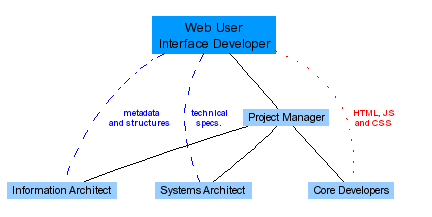
 Topic maps
Topic maps